Sit/stand desk
UP
- Check that there is nothing under the table top, eg a drawer section, a rubbish bin or a chair.
- When an error is reported or the lifting column is at the lowest point, press and hold the “Down” button on the handset for 5 seconds, the lifting table enters the reset state, and the handset is going down to complete the reset.
The desk has been reset and is now operational.
Indicator function: In normal state, the indicator light is off. In the error state, the indicator light is on. In the reset state, the indicator light flashed.
It is important to reset the UP desk when:
- the power has been turned off
- the desk has been moved
- the desk is not level
- the desk has not been reset in a month
Cube Design always recommends resetting your desk at least once a month. This will help ensure that you have a well-functioning desk for many years to come.
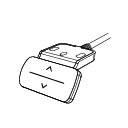

Flow
- Check that there is nothing under the table top, eg a drawer section, a rubbish bin or a chair.
- Press and hold both arrows at the same time for at least 3 seconds. Continue until both columns are in the lowest position. When the desk is reset, a ‘beep’ sounds and both arrows can be released.
The desk has been reset and is now operational.
It is important to reset the Flow desk when:
- the power has been turned off
- the desk has been moved
- the desk is not level
- the desk has not been reset in a month
Cube Design always recommends resetting your desk at least once a month. This will help ensure that you have a well-functioning desk for many years to come.


RAW / Quadro
- Check that there is nothing under the table top, eg a drawer section, a rubbish bin or a chair.
- Press the down arrow button. The legs run in the lowest position. Hold down the button for min. 6 seconds after all legs have reached the lowest position. In some cases,
this has to be done twice in a row.
The table is now reset and ready for use.
It is important to reset the RAW / Quadro desk when:
- the power has been turned off
- the desk has been moved
- the desk is not level
- the desk has not been reset in a month
Cube Design always recommends resetting your desk at least once a month. This will help ensure that you have a well-functioning desk for many years to come.
-
 Control panel, up / down (standard RAW)
Control panel, up / down (standard RAW) -
 2 memory positions, light strlp reminder
2 memory positions, light strlp reminder -
 4 memory positions, light strip reminder and display
4 memory positions, light strip reminder and display -
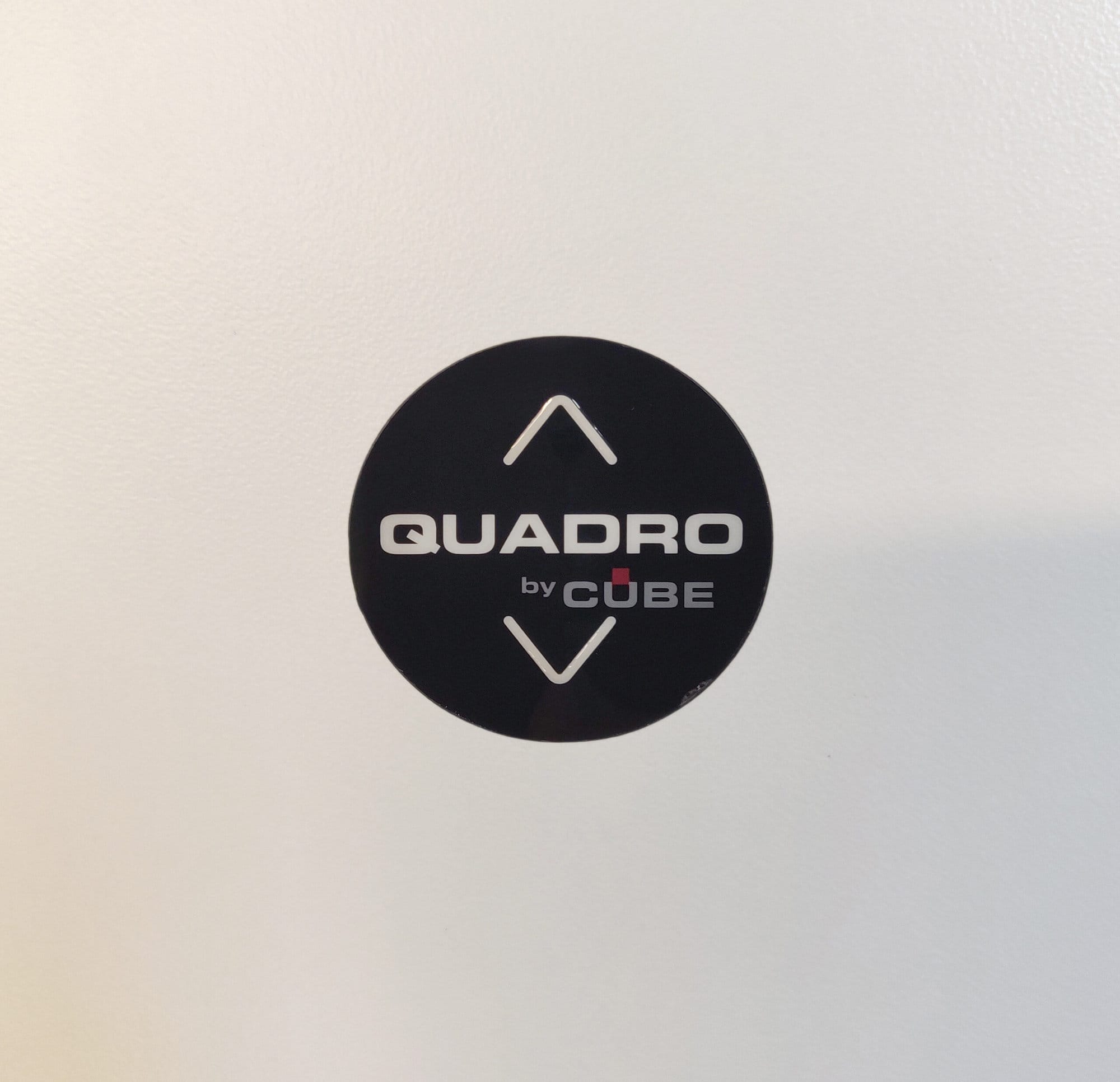 Fingertouch (standard Quadro)
Fingertouch (standard Quadro)

