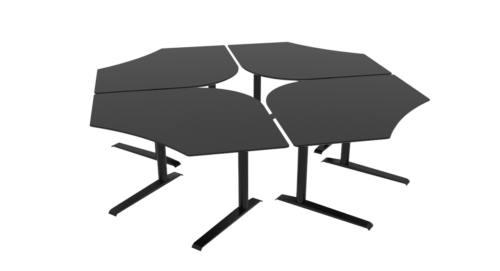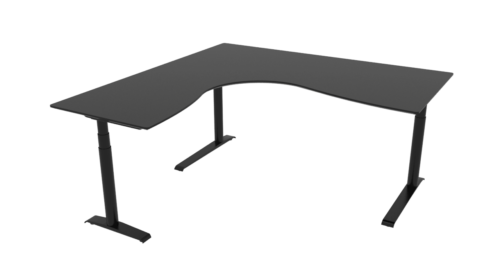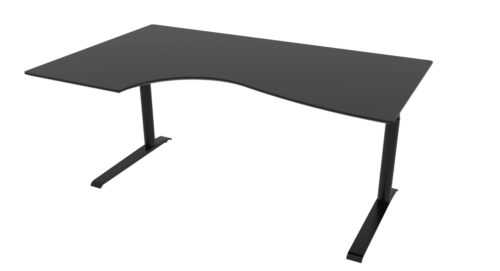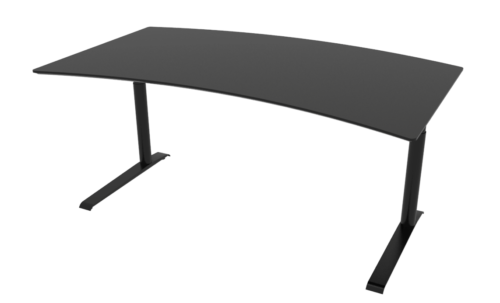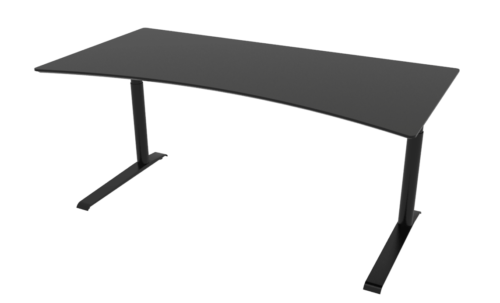Quadro rektangulær

Specifikationer
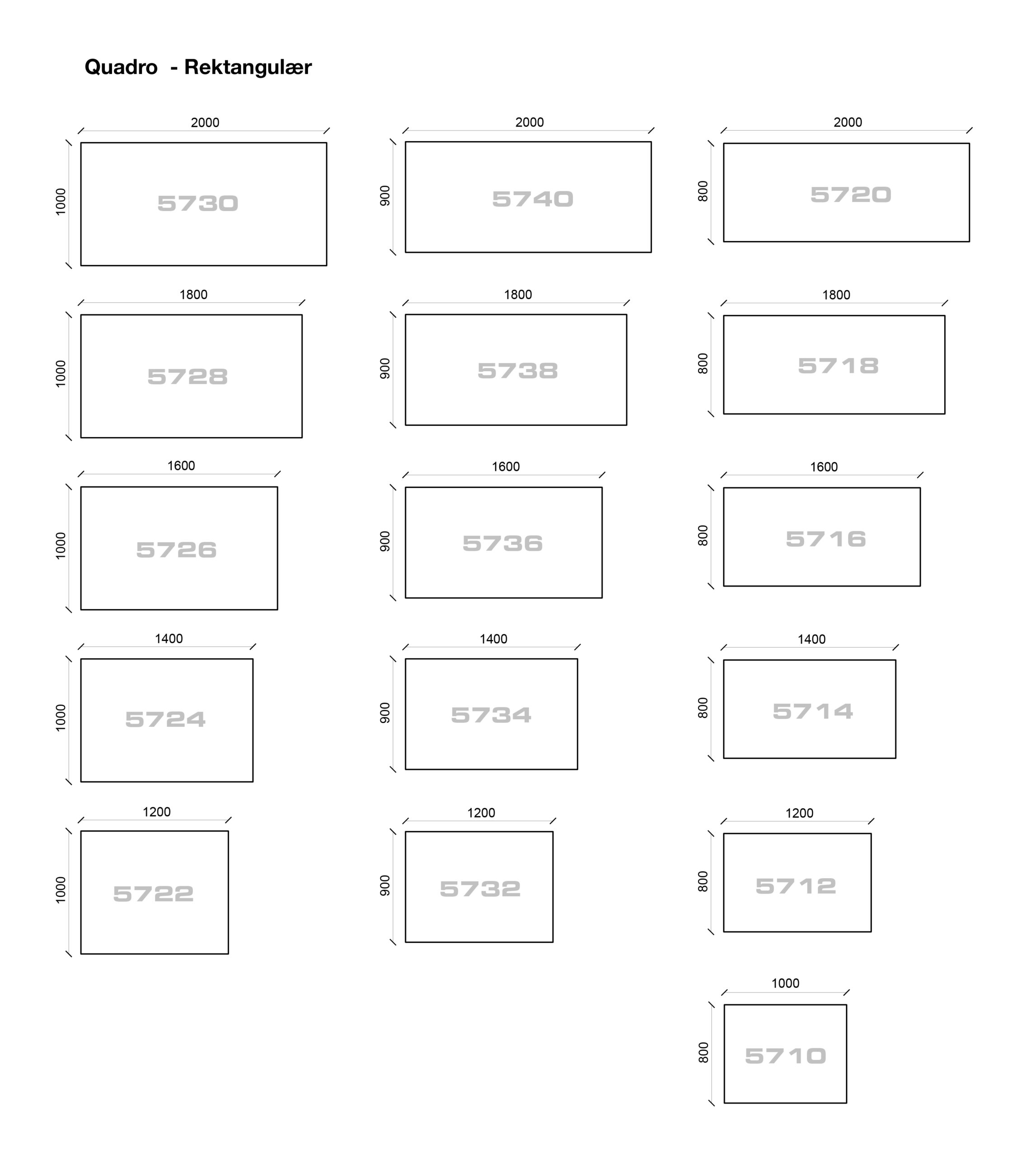













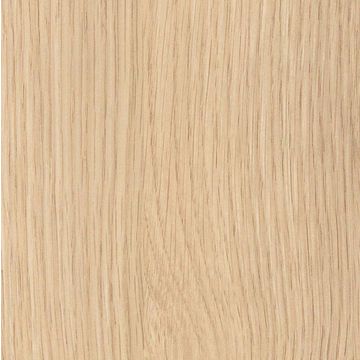





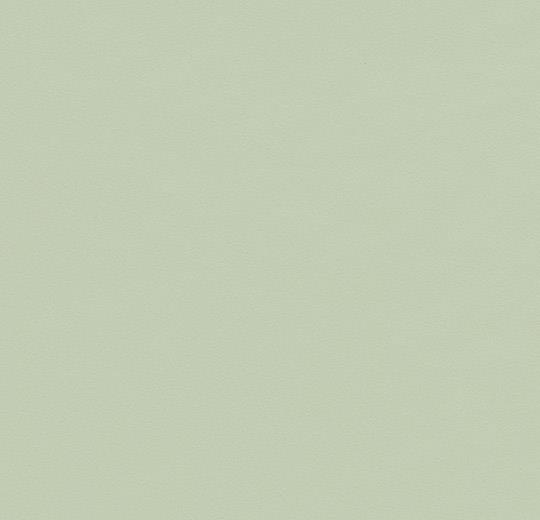
















Integreret kabelbakke
Quadro skrivebordet har en integreret kabelbakke, som er gør stellet endnu mere stabilt. Der er huller i kabelbakken, så ledningerne fra lamper, skærme og telefoner hurtigt kan skjules. Gardinet bliver også monteret på den integrerede kabelbakke.

Nedfræst fingertouch
Den nedfræste fingertouch er standard til vores Quadro skrivebord. Den ligger helt plan med bordpladen – du vælger, hvor den skal placeres.
Teknisk information
Cube Designs rektangulære skrivebordsplader laves som standard med en radius 20 på hjørnerne og med faset kant. De fasede kanter kan lakeres i klar lak eller en af Cube Designs mange Cube Color farver. Dette gælder ved alle materialer på nær finér. Alternativt laves de rektangulære plader med lige kant i 2 mm slagfast ABS.
Cube Designs rektangulære bordplader fås i tre dybder: 800 mm, 900 mm eller 1000 mm, samt i fem forskellige længder: 1200 mm, 1400 mm, 1600 mm, 1800 mm eller 2000 mm.
Quadro skrivebordet er Cube Designs luksusudgave af et hæve-sænke skrivebord. De cylindriske Linak søjler er trukket tilbage på fødderne, så der er god plads ved bordet. Bordene i denne serie har en vandring fra 640 mm til 1280 mm. Quadro skrivebordet er selvfølgelig lavet med sarg-fri konstruktion, og kabelbakken er integreret, hvilket gør stellet endnu mere stabilt. Quadro skrivebordet har indbygget Linak Piezo antikollision i søjlerne. Søjlerne løfter ca. 80 kg pr. søjle. Quadro skrivebordet leveres med nedfræst fingertouch i bordpladen, men du kan også vælge et intuitivt betjeningspanel, som monteres under bordpladen.
Stellet og fødderne kan kombineres som du ønsker ud fra følgende farver: hvid, alu, koksgrå, sort eller blank krom.
Quadro skrivebordet er CE-mærket, DS/EN 527-1_2 certificeret, har lydsvag motor og PVC frit.
5 års garanti på Quadro skriveborde.